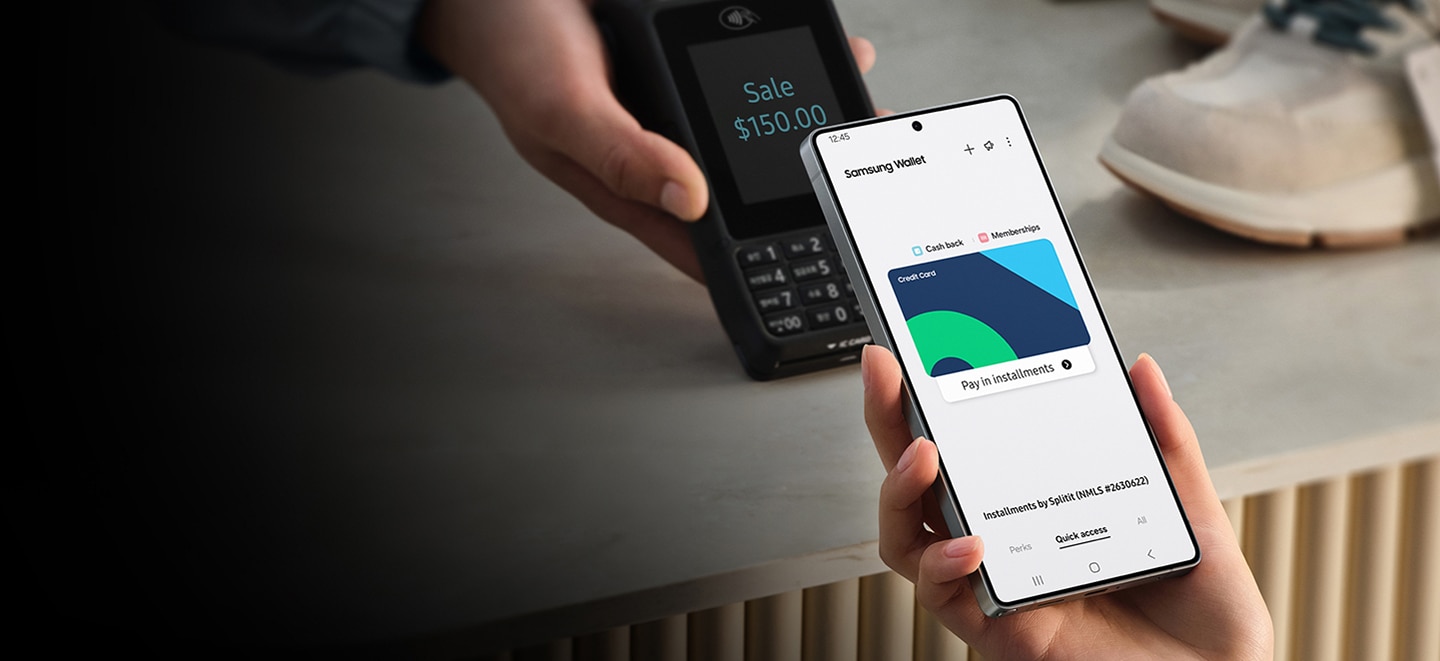Samsung Wallet
Your wallet, on your phone
Simplify your life with Samsung Wallet — the easy way to make payments, access cards, earn rewards and more.1,2,3,4


Essentials on one screen
Carry your essentials conveniently in a single app and access them with your
Galaxy phone or watch.8


Just swipe and you're in
Swipe up from the bottom of your phone’s home screen or from the Flex Window9 to open
Samsung Wallet. You can also tap on the Samsung Wallet app icon.


Zip through registration
You can activate, authenticate and add cards to your Samsung Wallet in just a few steps.


An extra layer of security with Samsung Knox
Samsung Wallet is protected by Samsung Knox, which includes fingerprint recognition and encryption of your data to make sure it is secure.


Fast, secure payments with Samsung Pay
Tap to pay with your device anywhere NFC is available for quick and secure in-store payments.1 You can also use Samsung Pay for in-app and online purchases at participating merchants, including samsung.com.
You are your password
Save your passwords, usernames, and login details to the Samsung Wallet app with Samsung Pass8. Access it all and log into your apps and services with your fingerprint or PIN.


Your ID in your phone
With Digital ID in Samsung Wallet, you can keep your Student ID, Driver’s License, or Company ID conveniently and securely in your phone2.


*Phone case sold separately, lanyard not included.
*Phone case sold separately.
Add your tickets and passes
Store movie tickets4 and boarding passes in Samsung Wallet. Access them with a single swipe up from the bottom of your phone’s home screen.


Add your membership and loyalty cards
With Membership, you can add loyalty cards to Samsung Wallet, including gym, grocery, pharmacy, and other merchant cards. Swipe up from your phone’s home screen to access and use them on the go.


Use your watch⁵
Carry essentials conveniently and securely on Galaxy Watch6 or higher with Samsung Wallet. Add payment cards, digital IDs and more to your phone. Then, pair Galaxy Watch and ad your desired cards in Watch settings


Samsung Pay is now part of Samsung Wallet.
Samsung Wallet Terms of Service: https://v3.account.samsung.com/policies/terms-conditions/services
Samsung Wallet Privacy Notice: https://www.samsung.com/us/samsung-wallet/privacy-notice/
Screens are simulated; deals featured are for illustrative use only.
1Only compatible with select Visa, Mastercard, American Express, and Discover cards from participating banks and qualifying Samsung devices. Check with your bank/issuer to ensure that your card is compatible; and check the Samsung Wallet FAQ for more information on device compatibility.
2Digital ID only for select corporate, government and educational institution partners. Student ID only for select education institution partner. Mobile Driver's License only for TSA ID purposes, only for Arizona and Iowa residents at select Arizona and Iowa airports and TSA checkpoints; Mobile Driver's License for TSA ID only and does not replace physical license. Visit the Samsung Wallet FAQ for more information.
3Digital keys are available for select SmartThings-compatible smart door locks and automobiles. Exact feature availability may vary by model and is subject to change.
4Movie tickets only available with Atom Tickets currently. Must have the Atom Tickets app and an Atom Tickets account.
5Only available on Galaxy Watch6 devices or higher with select features.
6Requires a contactless enabled Visa or Mastercard debit card from participating U.S. bank. Fees and limits apply.
7Actual funds availability varies depending on receiving financial institutions. Message and data rates may apply. Please check with your mobile service provider. Additional transaction fees may apply. Please confirm with your financial institution. Tap to Transfer is only available within the U.S.
Service provided by Green Dot®©2025 Green Dot Corporation. All rights reserved. Green Dot Corporation NMLS #914924; Green Dot Bank NMLS #908739.
Visa® is a registered trademark of Visa International Service Association.
Mastercard® is a registered trademark of Mastercard International, Inc.
Apple® is a registered trademark of Apple, Inc.
Google™ is a registered trademark of Google, LLC.
8The functions, features, and compatible applications available with Samsung Pass may vary according to the partner’s policy. The data stored inside the Samsung Pass app is safeguarded by Samsung Knox to prevent any leakage of valuable information.
9Flip series devices only. Visit the Samsung Wallet FAQ for additional information on device compatibility.
10Samsung is a technology provider and is not providing lending services. Installment service provided by Splitit (NMLS# 2630622). Service subject to eligibility check and only available in certain states. Minimum purchase $50. For licenses and disclosures, Check here to see if Installment payment is available in your state https://www.splitit.com/legals/licensing/
11Only compatible with select Visa and Mastercard credit cards from participating banks. Credit Cards issued byJPMorgan Chase Bank, N.A. are not currently supported for Installment Payments. Credit card eligibility subject to change. Your credit card terms and fees apply.
12Installment payment is rolling out across the US in the coming months. If you aren't able to activate, check here to see if it's available in your state:https://samsung.splitit.com/#availability/
Or opt into Wallet Push notifications in the Wallet app and we'll let you know when you're state is ready.