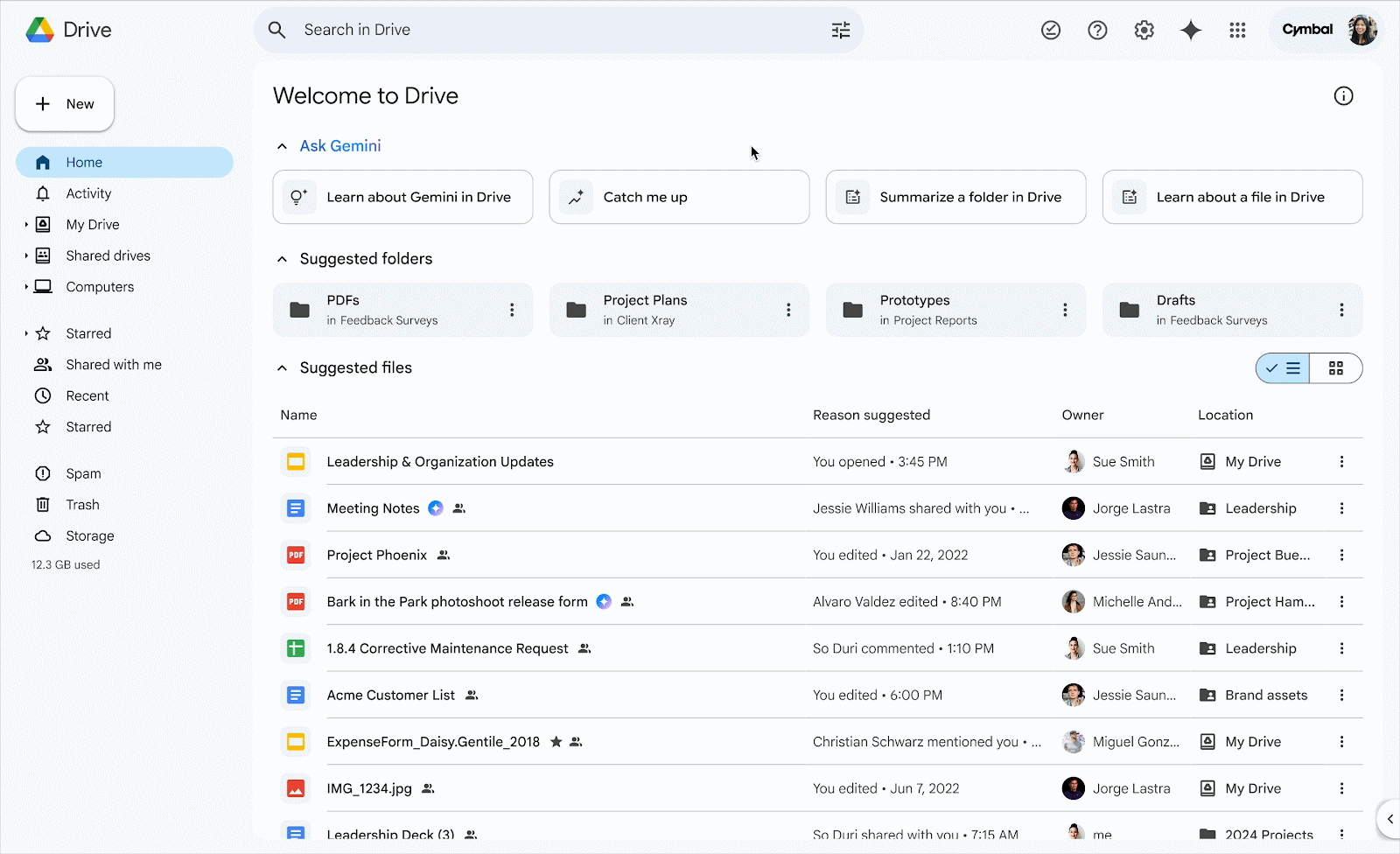June 3, 2025
Stay up to date on the latest changes to your files in Drive using “Catch me up”

What’s changing
Who’s impacted
Why you’d use it
Additional details
Getting started
- Admins: To access Gemini in the side panel of Workspace apps, users need to have smart features and personalization turned on. Admins can turn on default personalization setting for their users in the Admin console.
- End users:
- You can get a high-level “Catch me up” update by navigating to Google Drive Home and selecting the “Catch me up” nudge at the top of the page. The response will show in the Gemini side panel.
- For a specific doc, Gemini can help you identify if there have been changes to that file since you last viewed it and provide an overview of what changed. You can get caught up on a specific doc by going to any doclist in Google Drive > looking for files with the catch me up activity indicator (which means there are likely changes to the file since the last time you viewed it) > either clicking the icon directly, or selecting the file and clicking “catch me up” from the selection toolbar.
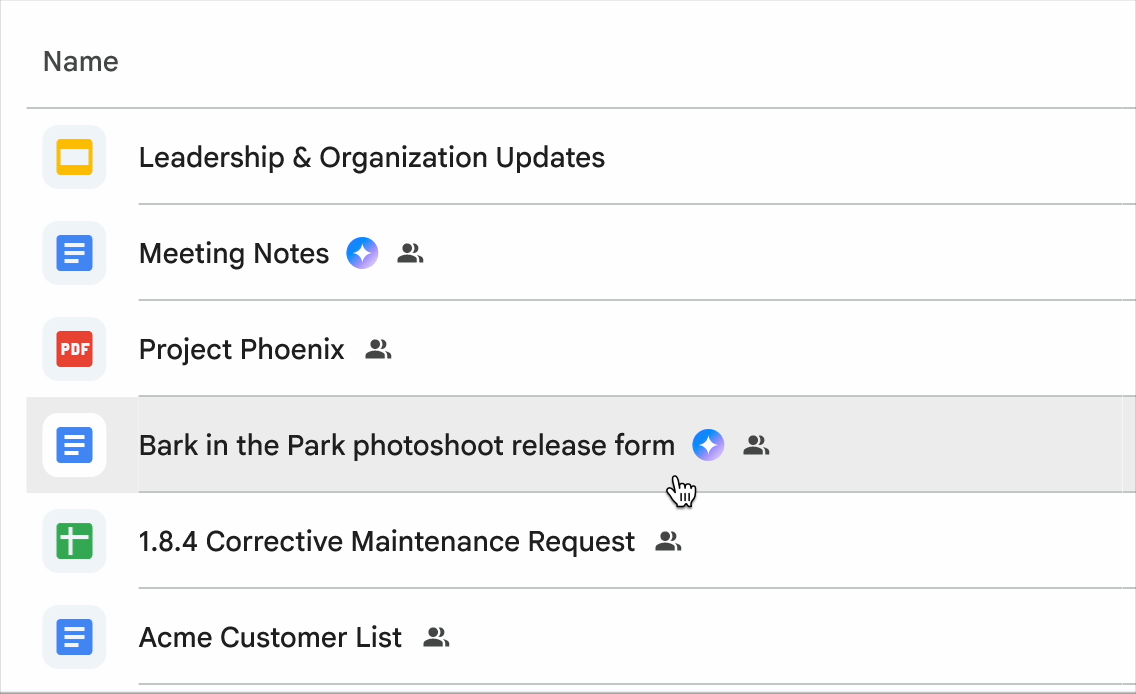
- Visit the Help Center to learn more about collaborating with Gemini in Google Drive.
Rollout pace
Availability
- Business Standard and Plus
- Enterprise Standard and Plus
- Customers with the Gemini Education or Gemini Education Premium add-on
- Google One AI Premium
- Gemini Business*
- Gemini Enterprise*