Starting August 7, 2025, audit logs for certain settings from Event > Chromebox for meetings device setting change will begin to be found under (Change/Create/Delete) Application setting.
What’s changing
Recently, we’ve made updates to the Google Meet Hardware audit logs experience. As we continue to make adjustments and remove references to outdated products (ie Chromebox), we are moving audit logs for certain settings from Event > Chromebox for meetings device setting change to Event >:
- Change Application Setting
- Create Application Setting
- Delete Application Setting
Specifically, these settings are:Device Settings:
- Release channel
- Display power saving
- Home screen
- Call phones
Additional details
Starting August 7, 2025, audit logs will begin to be found under (Change/Create/Delete) Application setting. While we make these updates, there will be a brief period of time where events for these settings will be logged under Chromebox for meetings device setting change and Change application setting (or Create/Delete). Starting August 28, 2025, these audit logs will no longer appear under Chromebox for meetings device setting change.
Getting started
- Admins: You’ll notice these changes automatically.
- End users: There is no end user impact or action required.
Rollout pace
Availability
- This change impacts all Google Workspace customers with Meet hardware devices
Resources


.gif)
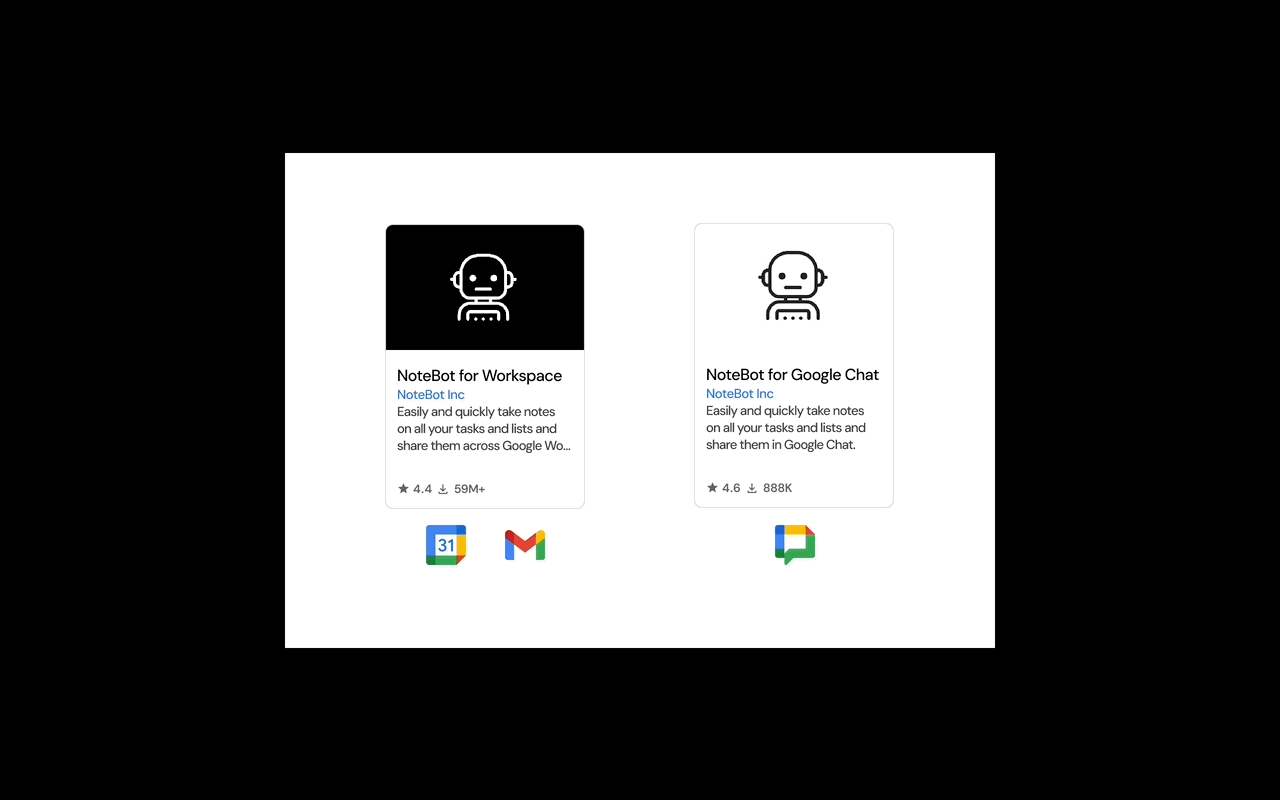
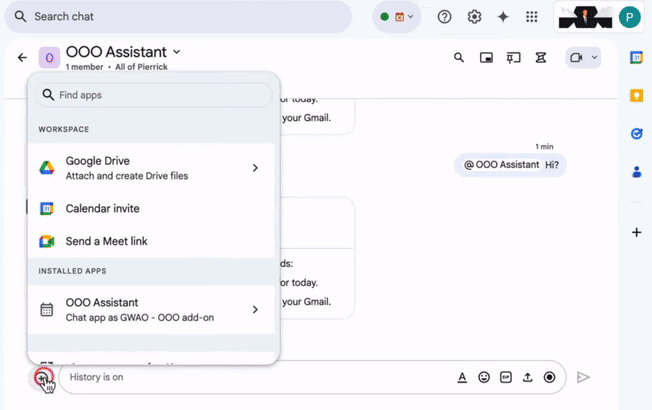
.png)
.png)
.gif)
.png)
.png)
.png)
.png)
.png)